Split Buttons
What is a Split Button?
A split button contains two parts: an action part and a menu part. Within BI Office, the action part usually applies the default settings, while the menu part presents a drop-down menu containing several commands.
Horizontal Split Buttons
An example of a horizontal split button is shown below. This example shows the Data Discovery>Home Tab>Report Title button.
Top Part
Clicking the top part applies the default Report Title settings.

Bottom Part
Clicking the bottom part displays a list of Report Title options.
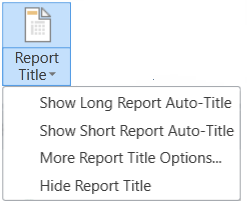
Vertical Split Buttons
An example of a vertical split button is shown below. This example shows the Data Discovery>Grid Tab>Spacing button.
Left Part
Clicking the left part applies the default Spacing settings.
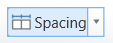
Right Part
Clicking the right part displays a list of Spacing options.
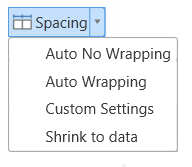
Home |
Table of Contents |
Index |
User Community
Pyramid Analytics © 2011-2022

